Hello World..!!
Most Simple Way to Increase or Perform on Best Speed for you Internet Connection. Your bandwidth Increase by at least 20%.
Method 1.
1.) log on as Administrator.
2.) start - run - type gpedit.msc
3.) expand "local computer policy"
4.) then expand "administrative templates"
5.) then expand "network branch"
6.) Highlight the "QoS Packet Scheduler"
7.) on right window double click "limit reservable bandwidth"
8.) on setting tab check the "enabled"
9.) change "Bandwidth limit %" to 0
All is done, Now Reboot System.
Method 2. USE TCP OPTIMIZER
Name:- SG TCP Optimizer
Download Link:- http://www.speedguide.net/downloads.php
1. Download TCP Optimizer.
2. Now if you are on Windows 7 or Vista than you have to open TCP Optimizer as an administrator for it to fully work. For Windows XP and other OS users just simply double click it to open.
3. Below is the Screen Shot .:
In the above screenshot as you can see that my slider is @ 512 Kbps which is the actual download speed my Broadband Provider is Providing so in this case you have to choose the correct and accurate download speed which you are getting from your Internet Provider so check it and apply it if you are getting 1 mbps than drag the slider to 1 mbps or if are getting below that than you know just drag it below.
4. Now just Tick Modify All Network Adapters and click Optimal Settings. Than just click Apply Changes.
5. After clicking Apply Changes you will get the dialog like below telling you to Backup and Applying Changes Prompt will work after clicking OK so Let the Backup remains Ticked and click OK.
6. Now after clicking OK it will tell you to Reboot the computer so just Reboot for it to take effects.
Method 3. Download Internet Booster Software.
1. Full Speed :- http://www.getfullspeed.com/
2. Internet Speed Booster:- http://en.kioskea.net/download/download-9688-internet-speed-booster
3. Internet Cyclone :- http://www.jordysoft.com/icyclone/internet-cyclone.aspx
NOTE:- These Method and Software make your Internet Setting to perform as best. They can’t increase your Speed more then your plan’s speed. Like your plan have 2mbps speed then they can’t make its 4mbps plan.
It’s a help for those who are getting low speed according to there Internet Plan, Due to some connection problem or any other problem in network settings.
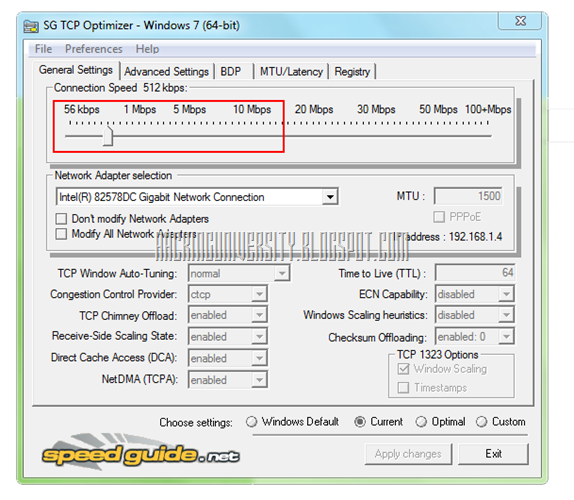


No comments:
Post a Comment
Comment here.....